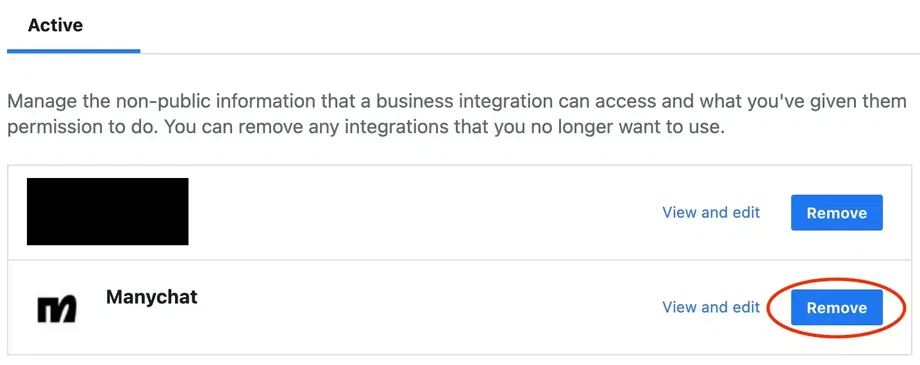How to disconnect ManyChat(or other alternatives) from Instagram
To use KittyChat with Instagram, ManyChat must first be disconnected from Instagram.
How to delete ManyChat from Facebook Business Integrations:
-
Log in to Facebook.
-
Go to the Facebook Business Integrations settings page:
https://www.facebook.com/settings?tab=business_tools&ref=settings
(You can simply click the link above.) -
You should see ManyChat listed there.
Click "Remove" next to it to delete it.
If you cannot find ManyChat on the Business Integrations page, please follow the steps below.
How to disconnect ManyChat from a computer:
-
Go to your Instagram 'Profile' page.
-
Click the settings button at the top right.
-
Click on Apps and Websites (it should be at the top of the list).
-
You will see a list of connected third-party apps. Find the app you want to disconnect and click the 'Remove' button next to it.
-
Confirm by clicking 'Remove' again, and you’re done!
How to disconnect ManyChat from a mobile device:
-
On your Instagram profile page, tap the menu button (three horizontal lines) at the top right.
-
Scroll down and go to Website Permissions.
-
Tap Apps and Websites.
-
Find the app you want to disconnect and tap the blue 'Remove' button under it.
-
Tap 'Remove' again to confirm.
-
Finally, if you go back to Apps and Websites, you’ll see that the third-party app has been successfully disconnected.